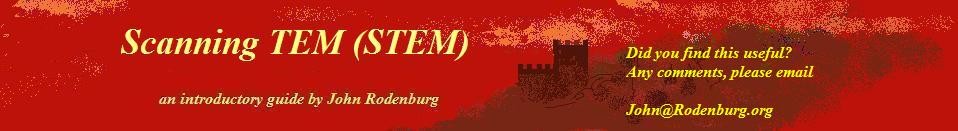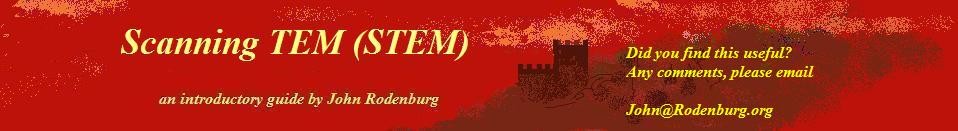Alignment of JEOL 2010F in STEM mode:
This is perhaps one of the best TEM/STEMs available – certainly some exceedingly impressive results have been published using this machine. However, I think it is quite a difficult machine to align. Even in TEM mode, the condenser system is quite hard to get perfectly aligned, especially in low alpha settings.
I start by listing some peculiarities of the machine, particularly with respect to STEM mode. I then give a rubric for aligning roughly and accurately in STEM mode.
I can’t guarantee the information on this page is right. I’ve gleaned it from using the machine myself, from colleagues in Sheffield, and from various alignment strategies already published on the web or available from JEOL. All of these have internal conflicts at certain points, so this is just my version.
Anyone who has opinions on this, please email me at the address on the red header on this page.
Peculiarities:
Condenser lens hysteresis:
The condenser lens has, in my view, quite substantial hysteresis. For this reason, I always align the condenser aperture at relatively high magnification. I always have the condenser coarse setting switched off, so that it is only ever changed by very small amounts. Furthermore, I cycle through spot size (max to min to max) whenever I’m altering the condenser to make sure it is in a normalised state. All this may be specific to our particular machine.
Anode 2:
The absolute setting of A2 is crucial depending on whether you want a lot of beam current (e.g. for EELS) with say about 0.25nm probe resolution, or whether you want the very best STEM resolution ( - about 0.14nm, but with consequently low beam current). For very high resolution A2 should be relatively low (6.8), for lower resolution high beam current is should be a bit higher 7.4. These values compare with normal TEM mode at about 7.3. Particular machines may vary, but the trend should be the same.
I must admit I find this a bit confusing. Usually, a stronger (higher ‘spot number’) first condenser causes a smaller spot size, whether or not it forms a cross-over. I guess the anode setting is changing something more subtly, like the actual emission characteristics of the gun.
Anode 2 acts as a sort of electro-static pre-condenser lens. This should be aligned, but exactly how accurately I am not perfectly sure. It is affected by gun tilt (and coupled to gun shift/beam tilt). I assume that if it is seriously wrong, any anode voltage instability will degrade image quality.
When A2 is wobbled, the illumination disc contorts as an oval shape, with a bright spot appearing near the centre of the oval as the lens is passing through focus. I assume this bright spot should ideally be centred in the very middle of the oval, although getting this right at the same time as the ‘caustic triangle’ and/or the STEM/image beam tilt alignment is not quite possible, at least on our machine. I am uncomfortable that this thing is oval, which implies the presence of (uncorrectable?) astigmatism somewhere up in the gun or accelerating anode.
Whenever you alter A2, you should do it slowly. I think this is because the change of charge distribution at the anode as the beam is altered could lead to flash-over – or some such other catastrophe.
The caustic triangle:
When the condenser aperture is large, the probe seen in image mode (that is, the focussed spot on the phosphor screen) is dominated by three-fold aberrations from prematurely focussed high-angle rays. When the microscope is aligned, this spot should appear as the classic three-fold caustic, which looks a triangle with a three-fold spoke shape inset within it – I call it the ‘Mercedes-Benz’ triangle.
You can only see this at relatively high magnifications. It is affected by the condenser stigmators, beam tilt, beam shift and condenser aperture alignment. I believe it should be corrected in the first instance using beam shift, irrespective of where the beam moves over the phosphor screen, and then brought back to the centre of the screen using beam tilt, although users I know do the exactly the other way round and still get a reasonable alignment (??).
The mini-condenser lens:
A mini-condenser lens is used in conjunction with the main condenser lenses to alter beam convergence for each spot size. For increasing angle of convergence (alpha), C2 (labelled by JEOL as CL3) increases and the mini-lens (CM) reduces in strength. STEM mode is undertaken at maximum alpha (setting 9), in which case the mini-lens is off.
STEM align and STEM mode proper:
To use STEM mode, a three-way toggle switch is activated. Pressed once, the machine goes into ‘STEM alignment mode’. Pressed again, the microscope goes into proper STEM mode. Pressed a third time, the machine returns to TEM mode.
There should, in theory, be no difference in the gun and beam alignments between STEM align and STEM mode. You can check this out in the engineer’s set up page PRTEST M2, while changing the STEM mode button. I would think the condenser lens settings should also be identical in STEM align and STEM mode, although on our machine STEM align has a larger spot size – this might not be standard. In STEM mode, JEOL recommends the image shift and objective astigmatism settings should be neutralised.
Free lens control (camera length and condenser/objective settings):
Controlling the projector lenses to get the camera length right has to be in free-lens control, which at least on the 2010F (circa 1997) is pretty cumbersome, being done via the computer.
If you are lucky, some nice person will have programmed an external computer to send the appropriate ascii commands directly to the machine. You can integrate such a system onto an image grabbing platform, as long as you know (or can find out) the commands for sending lens and alignment settings to the microscope: this depends on the image grabbing programme. If you do this, all changes of lens arrangements can be done simply as pull-down menus. You could just write your own independent program for doing this, outputting the JEOL lens/deflection commands via a serial port.
The less lucky (but still reasonably lucky) will be able to recall pre-loaded lens settings via the microscope computer using the UFC command. These will store and set different probe-size settings and different camera lengths. The actual names of the UFC settings will be local to your machine: you can name them whatever you want.
The very unlucky will have to set up these UFC settings themselves. You can read out the projector lens settings, IL1-3 and PL, on the lens value page in normal TEM mode when is selected area diffraction mode, and then program these into user-named camera lengths in UFC mode.
The same applies to probe size settings (i.e. values of CL1 and CL3) and the deflector values. However, it is important to use the values in CBD-9 mode (mini-condenser off), after doing a conventional alignment in TEM mode.
The assiduous will do all of this for a series of probe sizes (0.5nm – 1nm, say) and camera lengths (8 to 40 cm): if you know exactly what probe and camera length conditions you want to use (e.g. for high resolution annular dark-field imaging, this would be small probe size and short camera length), then you can get away with just saving the desired settings.
You don’t have to record all lens/defector settings. There are various UFC codes for selecting particular combinations of these (quite hard to work out!). I believe UFC code 0F45 will save the relevant lens settings. It may be safer to save the whole lot, but then I think you will have to remember to re-align when back in TEM mode.
As I say, a ‘normal’ user shouldn’t have to worry about these details.
The object lens pre-field:
You must be aware that to get very high-resolution STEM imaging, you must adjust the object lens setting (DV on the main screen) to a substantial defocus. Your particular machine will have one of two types of objective lens: the analytical resolution polepiece (ARP) or the Ultra Resolution Polepiece (URP). The amount of optimal defocus for STEM imaging for these lenses is different: for the ARP, DV=-20; for the URP, DV=-40. This is essential in order to achieve a sufficient angle of convergence in the probe to avoid diffraction broadening.
Alignment strategies:
Rough alignment of the Ronchigram:
Align as usual in TEM mode at objective defocus zero (DV=0). Focus the specimen using z-shift and adjust the voltage centre as usual.
Remove the condenser aperture and go into STEM mode proper and free lens control. Recall a UFC mode that sets up the probe size and camera length you want to use. Go into STEM imaging mode in spot mode. You can position the spot actually at the very centre of the field of STEM in scanning mode with a dot shown on the scanning screen, but you must go out of this mode by pressing ‘spot’ again: on the main status screen, the magnification is displayed as ‘XXX’ when you are in the correct mode.
Now set the C1 (CL1) in free lens control mode to its maximum value (FFFFh) and put the defocus of the object lens to DV=-20 for an ARP polepiece, or DV-40 for an URP polepiece. You should now be able see a Ronchigram, either on the phosphor small viewing screen or on a TV camera if you have one fitted. Focus this with C2 (‘CL3’ on our machine); in other words, make the centre of the pattern just reach the ‘blow-up’ condition with a flat intensity distribution over its centre.
You will probably have to correct the condenser stigmators to get this right. The best way to do this is to adjust C2 focus until streaking appears in one direction. Change the focus to get streaking at right angles to this direction (one of these settings may be more streaked than the other, because of the way spherical aberration impresses itself on the Ronchigram at different defocii). Count the number of clicks on C2 between these two orthogonal streaking conditions, and then set C2 half-way between the two extremes. Now adjust the condenser stigmators to get the intensity distribution at the centre of the Ronchigram as flat and even as possible. Repeat, focussing C2 between extremes of streaking and then adjusting condenser stigmators. If the Ronchigram moves from the centre of the screen, shift it using the project lens align. Now save the lens and alignment settings using UFC as a ‘rough Ronchigram alignment’.
High resolution STEM imaging:
Once you’ve done the rough alignment of the Ronchigram as above, I think the only thing left to get exactly right is the beam tilt and shift: that is, to steer the beam coming out of the condenser exactly down the centre of the objective lens.
You should note: Beam tilt is strongly coupled to condenser astigmatism and the condenser aperture alignment. During the rough alignment we don’t have a condenser aperture: this can be put in right at the end of the whole probe-forming align and adjusted to fit over the central flat-intensity region of the Ronchigram.
There are several methods for aligning beam tilt, other than doing it in the Ronchigram, which is my instinct.
The crudest method: We can alter the object lens setting by a large amount and see if the beam cross-over (which occurs when the condenser is focussed to form an image of the source) moves relative to the centre of the phosphor screen. The beam shifts are adjusted at positive defocus (say DV on the main page = +12) to move the beam to the centre of the screen and beam tilts are altered at negative defocus (say DV=-12). By iterating around this loop, we should end up with the beam travelling down the axis of objective pre-field.
The image method: The voltage centre is aligned as usual in TEM mode (DV=0), by altering beam tilt until the centre of the image is stationary. If necessary, focus on the specimen only using z-shift.
A reference point in the specimen (ideally a very thin part of the specimen) is brought to the centre mark of the phosphor screen.
It is important that when you go into either STEM align or STEM proper mode, you use the alignment settings (recalled in free lens control via a UFC stored setting) for the rough alignment of the Ronchigram (see above section).
In STEM align mode, the condenser aperture is removed, the ‘caustic triangle’ is adjusted by the beam shifts and then moved to the centre of the screen with the beam tilts. In STEM mode proper, the DV value is defocussed to -20 (or -40 for a URP polepiece) and the reference point in the specimen that you originally identified above is moved back to the centre of the screen with the beam tilts. Save this using UFC as the final STEM alignment with beam tilt corrected.
The Ronchigram method (my preferred method): Once the system is reasonably well-aligned, we can wobble C2 (‘CL3’) observing the Ronchigram and check that its centre of wobble coincides with the centre of the Ronchigram , altering the beam shift if this is not right. Next, while wobbling the HT, correct the beam tilts until a feature of specimen zooms in and out on the centre of the Ronchigram. These corrections are strongly coupled to the condenser stigmation, which may need to be periodically adjusted during this process. Once everything looks right, save using the UFC command to a named setting as an ‘accurately aligned’ Ronchigram.
I think this method gives the same alignment as the image method, but at the time of writing I have never actually checked this.
Shift purity:
For ideal STEM imaging, we need shift purity: that is, the probe should not tilt as it scans over the specimen. On the FEI machines, this seems to be absolutely critical because it has a drastic effect on the magnification calibration in STEM mode, but there doesn’t seem to be an obvious way to adjust this on the JEOL 2010. Er…I presume the condenser optics makes this redundant, and the factory setting is always reasonably accurate.
If you put in an objective aperture in scanning mode and observe its shadow cast over the Ronchigram on the phosphor screen, you can adjust the diffraction lens (IL1) to clarify of the objective aperture. This should stop the far-field diffraction pattern from moving in the detector plane, but it will not actually correct shift purity in the object plane.
Detector alignment:
This will depend on your particular microscope – whether you have an EELS spectrometer (e.g. a GIF) or use the JEOL detectors. The same generic principles, as described on previous pages, apply: use a long camera length (pre-programmed in UFC) for bright-field imaging and a short camera length for dark-field imaging. You will have to use the projector lens align to get the Ronchigram on the centre of whatever detector you want to use.


Copyright J M Rodenburg
|